Explore:
1. Project Overview2. Features and Functionality3. Design and User Experience4. Technical Implementation
Project Overview
The project is an educational endeavor focused on creating a fully functional music media player application using React, a popular JavaScript library for building user interfaces. This project serves as a practice exercise to develop programming skills and gain hands-on experience in web development.
🛑 Let's add something related to education, maybe a gif in 16:9 🛑The primary purpose of this project is to simulate the development of a music media player from scratch. Through this project, I aimed to learn and apply essential concepts in frontend development, such as state management, user interface design, event handling, and integrating media elements.
While this project does not have a commercial purpose, it offers valuable learning opportunities. By building this project, I gained insights into audio manipulation, UI/UX design principles, and how to create an interactive and responsive user interface. Additionally, the project allowed for experimentation with different features, such as play controls, volume adjustment, and playlist management.
🛑 Let's add something related based on coding, maybe a gif in 16:9 🛑In conclusion, this project was developed as a practice exercise to delve into frontend web development and create a music media player application. The project allowed me to gain practical experience, experiment with interactive features, and enhance their programming skills in a controlled and educational environment.
Design and User Experience
The design and user experience of this project were meticulously crafted to ensure a visually appealing, user-friendly, and seamless interaction for users.
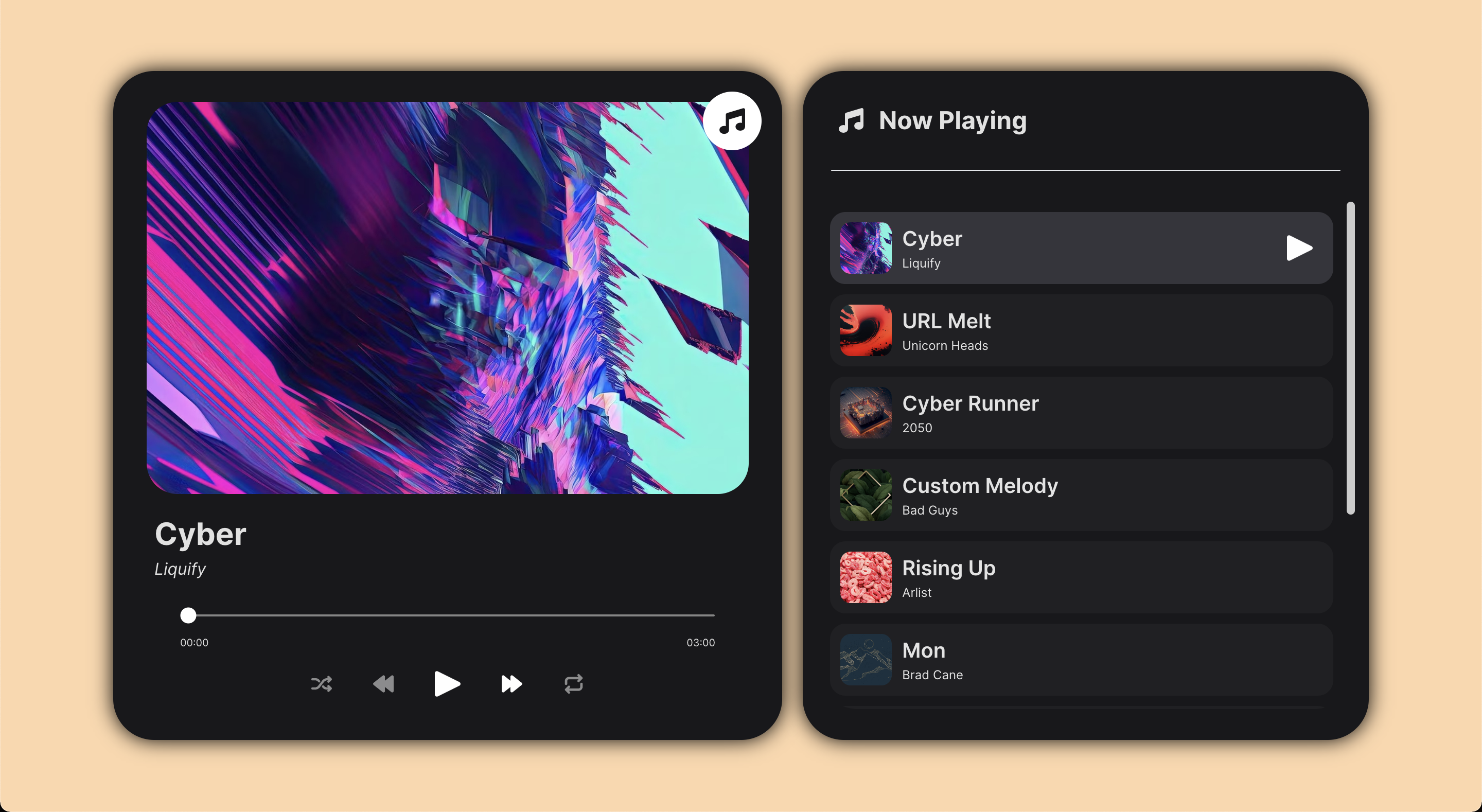
Visual Appeal and User-Friendly Design
The project places a strong emphasis on design principles that contribute to a visually pleasing aesthetic.
Attention was given to color palettes, typography, and visual elements to create an engaging and harmonious visual experience.
User interface (UI) components were thoughtfully designed to promote ease of use and navigation.
🛑 Let's focus on design aspects, roundness, buttons, animations, hovers, playlist selection. Muted video 16:9 🛑Optimized UI for Intuitive Interactions
The user interface was designed with the goal of providing an intuitive and effortless interaction for users.
Layouts were carefully structured to guide users' attention to essential elements, such as play controls and track information.
Interactive elements were strategically placed to ensure users can intuitively interact with the music player features.
🛑 Let's focus on sections, such as audio control, buttons layout, playlist etc. Muted video 16:9 🛑Responsive Design for Multi-Device Experience
Recognizing the importance of accessibility across devices, the project employs responsive design principles.
The website adapts seamlessly to various screen sizes, from desktop to mobile, ensuring a consistent experience regardless of the device being used.
Elements are rearranged and resized dynamically to maintain functionality and readability across different resolutions.
🛑 Let's create a video showing each responsive design (smartphone, tablet and desktop). Muted video 16:9 🛑In summary, this project excels in design and user experience through a visually appealing and user-friendly interface. The application's design principles prioritize aesthetics, intuitive interactions, and responsiveness, offering users an engaging and accessible experience across devices.
Features and Functionality
This project is a practice project focused on developing a music media player application. The website simulates a music playback interface and incorporates interactive elements to enhance the user experience.
Music Playback Interface
The website features a fully functional music playback interface that allows users to play, pause, and control the audio playback of a selected song.
Play controls are prominently displayed, enabling users to start and stop the music as desired.
Users can adjust the volume using an interactive volume slider, providing a customizable listening experience.
🛑 Let's add a quick tour of the interface, showing both modals, it's buttons and playlist (no interaction yet), muted video 16:9 🛑Playlist Management
The application features a playlist of songs, demonstrating the ability to manage and switch between multiple tracks seamlessly.
Users can navigate through the playlist and select different songs to play.
The playlist layout ensures easy access to track information, fostering a user-friendly experience.
🛑 Let's add a tour for the playlist, showing how it works, playing, pausing, scrolling, selecting songs. Muted video 16:9 🛑User Interaction
User interaction is a core aspect of the project, allowing users to interact with various elements of the music player.
Clickable buttons, sliders, and track selections provide an interactive environment where users can control and manipulate audio playback.
🛑 Let's add a tour for the media modal, showing how it works, playing, pausing, shuffling, time range and volume. Muted video 16:9 🛑In summary, this project provides an interactive and educational practice platform for developing a music media player application. Through its features, visual design, and user interactions, the project showcases the developer's skills in frontend development and offers valuable insights into creating engaging and functional web applications.
Technical Implementation
This project was developed using a combination of modern technologies, tools, and programming languages to create a functional and interactive music media player application.
Technologies and Tools:
The project was primarily built using React, a popular JavaScript library for building user interfaces.
HTML and CSS were used for structuring the content and styling the user interface, respectively.
JavaScript was utilized to implement the interactive behavior of the application, including audio playback controls and user interactions.
🛑 Probably let's just add some code snippets with each tech logo. Muted video 16:9 🛑Frameworks and Libraries:
The React framework facilitated the creation of reusable UI components and managed the application's state efficiently.
FontAwesome icons were integrated to enhance the visual appearance of buttons and controls.
TypeScript was employed to add static typing to JavaScript, improving code readability and catching potential errors.
🛑 Probably a screen recording each technology and add hypertext links for each technology. Muted video 16:9 🛑Challenges and Solutions:
One challenge encountered was managing the synchronization between audio playback and the displayed time durations.
- Solution: The project employed event listeners to track audio playback progress and update time displays accordingly, ensuring accurate representation.
Another challenge was implementing the shuffle feature, which required reordering the playlist randomly without duplication.
- Solution: A clone of the playlist was created, and the shuffle algorithm sorted the tracks randomly while avoiding duplication.
Ensuring a smooth user experience on various devices and screen sizes presented the challenge of responsive design.
- Solution: Media queries and responsive design techniques were applied to adapt the layout and styles for different screen resolutions, ensuring a consistent experience.
Handling audio events, such as playback end and time updates, required careful event management to prevent memory leaks.
- Solution: Event listeners were properly attached and removed during component lifecycle phases to prevent memory leaks and optimize performance.
In summary, this project utilized React, HTML, CSS, and JavaScript, with the support of frameworks like FontAwesome and TypeScript. Challenges related to audio synchronization, responsive design, and event management were effectively addressed through strategic solutions, showcasing problem-solving skills in technical implementation.